|
نویسنده : www.BartarFile.ir
|

|
کتاب آموزش سالیدورکس با رویکرد مبتنی بر پروژه (SolidWorks A Project Based Approach)، یکی از کتاب های مرجع، مفید و کاربردی در زمینه آموزش طراحی با نرم افزار سالیدورکس می باشد. این کتاب مشتمل بر 375 صفحه، به زبان انگلیسی روان، تایپ شده، به همراه کلی تصاویر رنگی، با فرمت PDF، به ترتیب زیر گردآوری شده است:
Chapter 1: Getting Started
Introduction
Starting SolidWorks
User Interface
Tools and Toolbars
File Types
Backing Up Files
Chapter 2: Basic Sketching
Line/Arc Sketching
Fully Defining the Handle
Extruding the Handle
Editing Your Work
Chapter 3: Custom Templates
Customizing Your Templates
Drawing Templates
Toolbox Customization
Copy Settings Wizard
Saving Your Settings
Restoring Your Settings
Chapter 4: LEGO Minions, Part 1—Designing
2 × 2 Block
Square Base Extrusion
Round Extrusions
Edit a Feature
Re-Ordering Items in the Feature Tree
Rollback Bar
Shell
Chamfer
Interior Features
Wheel Hub
Tire
Design Configurations—Parametric Modeling
Naming Dimensions
Configuring External Dimensions
Selecting a Configuration
Repairing Issues
Creating a New View Orientation
Configuring Internal Features
Configuring Features
Chapter 5: Design Tables with Excel
Standard
Creating the Design Configurations
Bell Type
Adding a Feature to the Table
Chapter 6: Heat Sink
Creating Ribs
Extra Practice
Chapter 7: LEGO Minions, Part 2—Assemblies
Assemblies
Inserting a Component
Adding Mates
Creating a Subassembly within an Assembly
Creating Your Minions
Copying an Existing Assembly Component
Copy with Mates
Adding a Part through File Explorer
Mirror Assembly Components
Assembly Linear Pattern
Interference Detection
Open Part
Inserting a Subassembly
Assembly Configurations
Pack and Go
Exploded Assembly
Chapter 8: LEGO Minions, Part 3—Drawing
Exploded View
Drawing View Property Manager
Feature Manager Design Tree
Restoring Broken Title Block Link
Standard Three View
Selecting a Scale
Deleting a View
Showing Hidden Lines
Cross Section
Inserting Solid Creation Dimensions
Model Items Property Manager
Adding Center Mark/Line
Adding Text to a Dimension
Chamfer Dimension
Dimension Property Manager
Projected View
Inserting Dimensions into One View
Smart Dimensioning a Drawing
Broken-Out Section
Detail View
Aligned Section View
Dimensioning to a Virtual Sharp
Creating Drawing Views Using Model View
BOM - Bill of Materials
Showing Part Configurations
Save as a PDF
Chapter 9: LEGO Minions, Part 4—Revisions
Chapter 10: Bar Puller
Shank
Create Remaining Parts
Toolbox
Adding a Material
01 Tool Steel Properties
Assemblies and Subassemblies
Assembly/Subassembly Creation
Hole Series
Adding Toolbox Components
Edit Toolbox Component
Exploded Views
Animating Your Explosion
Motion Study
Chapter 11: Bar Puller—Drawings
Break in View
Crop View
Hole Callout
Ordinate Dimensioning
Hole Tables
Chapter 12: Centering Jigs—Parts
Handle Grip
Cosmetic Thread
Handle
Creating a Basic Loft
Hole Wizard
Adding Raised Text
Adding an Appearance
Bushings
Screw
Sweep Cut Thread
Revolve Cut
Spring
Swept Boss
Extruded Cut with a Line
Base
Center Block
Derived Part
Left Jaw
Right Jaw—Derived Part
Edit in Context
Name Plate
Wrap
Scale
Chapter 13: Centering Jig—Assembly
Screw Subassembly
Assembly Configurations
Cavity
Main Assembly
Flexible Subassembly
Hole Series
Global Variable Creation
In-Context Parts
Face Fillet
Assembly Configurations
Chapter 14: Turkey Call
Creating the Revolved Part
Inserting the Sketch Picture and Creating the Spline
Creating the Spline
New View Orientation
Editing the Spline
Creating Work Planes
Repairing Sketch Errors
Deleting a Face
Appendixes
Appendix 1: Constraints/Relationships
Appendix 2: Dimension Tolerance Types
Appendix 3: Short Cuts
Appendix 4: Built-In Calculator
Appendix 5: New Features of SolidWorks 2015
Index
* توجه: کاربران نگران زبان انگلیسی کتاب نباشند. حتی کاربرانی که سر انگشتی زبان انگلیسی یاد دارند قادر خواهند بود از این کتاب بهره کافی را ببرند. لازم به ذکر است که آموزش سالیدورکس با رویکرد مبتنی بر پروژه (SolidWorks A Project Based Approach) در این کتاب به صورت قدم به قدم (Step to Step) همراه با تصاویر واضح و رنگی می باشد.
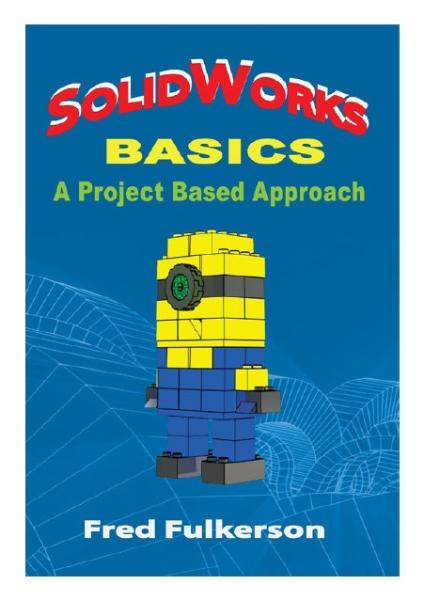
جهت دانلود کتاب آموزش سالیدورکس با رویکرد مبتنی بر پروژه (SolidWorks A Project Based Approach) برلینک زری کلیک نمایید:
کتاب آموزش سالیدورکس با رویکرد مبتنی بر پروژه (SolidWorks A Project Based Approach)
نظرات شما عزیزان:
:: موضوعات مرتبط: نرم افزار SolidWorks، ،
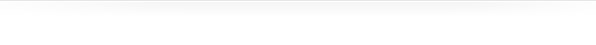


 آمار
وبلاگ:
آمار
وبلاگ: